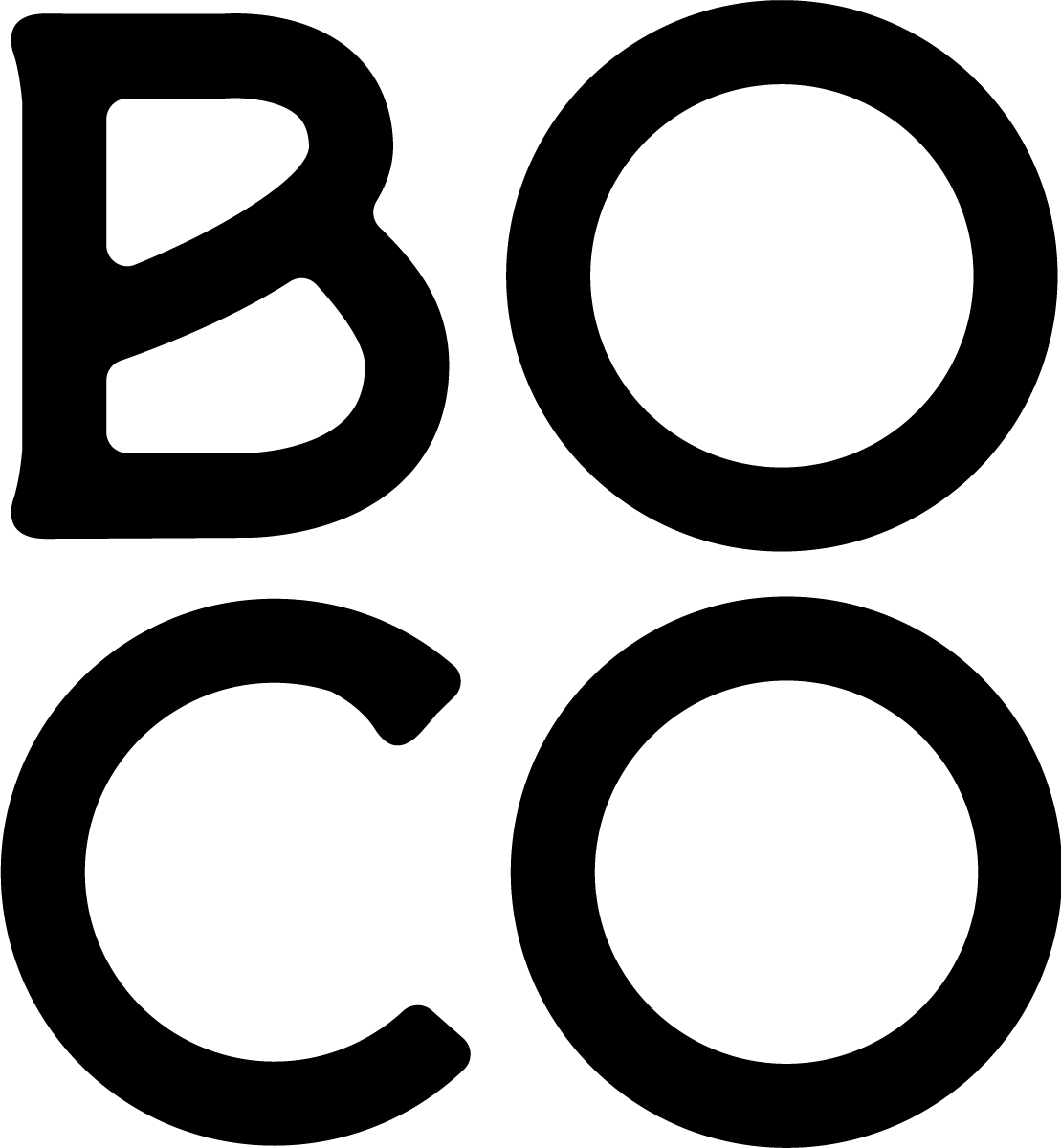4 Simple Time-Saving Steps to Create Content for Your Small Business
A lot of small business owners procrastinate around creating content. Some of them even dread it, thinking of it as a black hole that their valuable time gets sucked into.
I get it. Creating content does take some time, and some commitment. But once you get into a routine, and integrate some time-saving hacks, it’s really not all that bad. In fact, creating content can be fun, once you let yourself relax about it.
Here are 4 simple time-saving steps to create content for your small business.
1. Begin with an overview
Before you can gather any momentum, you need to know your direction of travel. So start by listing some content ideas.
Think about your audience; who are they, and what are their typical problems or needs?
These are the people you are creating content for. The more you can tailor your writing to them, the more you will reach the right people.
Once you have a number of topics to create content on, then plot them onto your calendar. This gives you a content calendar to work from, so you always know what you need to be working on next.
If you want to keep your main calendar separate and create a new content calendar, you might find this guide and template helpful.
2. Next, work on the biggest pieces
The biggest pieces of content will typically be your blog posts. If you are not a blog writer, then perhaps you are creating videos instead. So the blog posts or videos will be your biggest pieces of content, and they are the best place to start.
Why? Well, after you have created these big pieces, you can recycle each of them into several smaller chunks to use elsewhere. The smaller sections you take can become sections of your email newsletter, or social media posts. This is a huge time-saver.
You don’t need to have hundreds of new ideas all the time. Chunking down your content in this way can make a few core ideas travel so much further and work much harder for you.
3. Write your biggest pieces with a template
Knowing how you are going to structure your content is half the battle. A lot of small business owners tend to lose hours wondering how to say what they want to say. So try this instead.
Check out this list of popular blog post structure templates, and pick one that you like. Now that you have a topic and a structure; your work is really just to fill in the gaps, edit your draft and hit publish.
Having a structure to follow makes writing great content so much simpler. So you don’t need to waste time staring at a blank Word document. This works really well with video scripts too.
4. Plug those smaller pieces of content into templates
There are some great online design tools for making easy, visual social media posts to share your content far and wide.
First, make sure the social media accounts you are going to be sharing your content from are smart and branded. They are representing your business after all.
Hire a graphic designer or marketing agency to create a professional logo with a brand style guide to keep your brand consistent.
Your logo will look great as your social media profile picture. It’s best to have these the same across all social platforms, as well as your website, so that your audience gets to know and recognise your brand. This is part of why you are creating content in the first place.
Sometimes when you post on social, you will simply write a sentence or two, then drop the link to your blog post or video. Other times you will want to create a graphic - these are especially popular on Instagram and Pinterest.
Canva is a free online tool that has pre-sized templates for all the social media platforms. Create yourself a custom template with your brand colours and fonts, upload your logo, then simply change the text for each new post.
A good time-saver is to copy a quote from your blog post, and paste this onto your social media template. This creates a quick, branded image for Instagram or Pinterest.
Recap
Let’s just recap on those 4 steps:
Begin with an overview – plan your content out in advance
Write the biggest pieces of content first – that’s blog posts or video scripts
Write those big content pieces with a template so you don’t waste time over-thinking your process
Plug sentences from your big content pieces into social media templates, creating smaller pieces of content in no time at all
So there you have it – 4 simple steps to save time on your content creation.
I hope this helps you to feel empowered to create your own content, without wasting time worrying about what you will create or how you will create it. Just follow the steps and keep things simple.
It doesn't have to be hard, and it doesn't have to take too much of your day.